What is Bookshare?
RNIB Bookshare UK education collection provides textbooks and materials to support the UK curriculum. Although the service is provided by RNIB, wider access to students (and staff) with learning and physical disabilities is encouraged. They offer a range of over 730,000 accessible books that can be read electronically or adapted to suit the personal reading needs of learners. You can find more information on their website.
With a student account, you can:
- Listen to books with high quality text-to-speech voices
- Hear and see highlighted words on screen
- Read with digital braille or enlarged fonts
- Create physical braille or large print
- Read directly from your Internet browser
How Do I Register to Use Bookshare?
Once your request to access Bookshare has been approved by Student Wellbeing, your Faculty Subject Librarian will arrange to meet with you and provide you with a student account (username/password) to access Bookshare following the completion of a registration form. When your registration has been processed, you will receive a username and password for an account (you can then change your password). From there, you will have access to the range of titles available through the service.
How Do I Find the Books I Need?
First you will need to log in to your account from the Bookshare website by clicking on the login link at the top right of the screen and using the username and password provided to you by your Faculty Subject Librarian.
You may already have books added to your account through Reading Lists. Click on “My Reading Lists” under “My homepage” (outlined in red in the image below) to view any reading lists you have accessed.
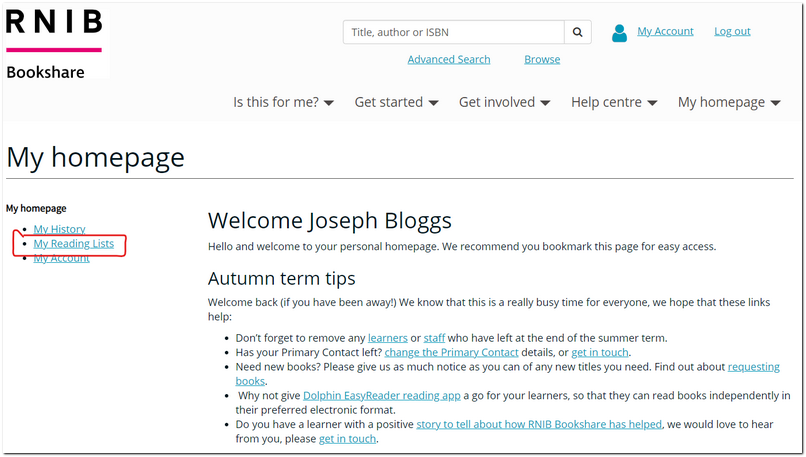
To find a book that is not on any added reading list, use the search bar at the top of the page. You can search by title, author, or ISBN. Guidance on searching is available from the Bookshare webpage on ‘How to find books’. Once you find the book you need, you can click on the “Download” button (highlighted below) and select the desired format.
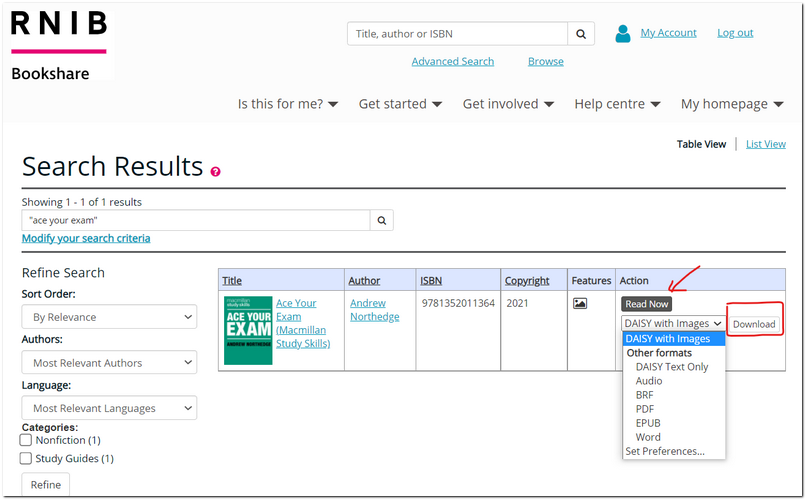
The book will then be added to your account and available to download by clicking “Available” in your account History (highlighted below). If you lose your copy of the text, you can download it again from your account.
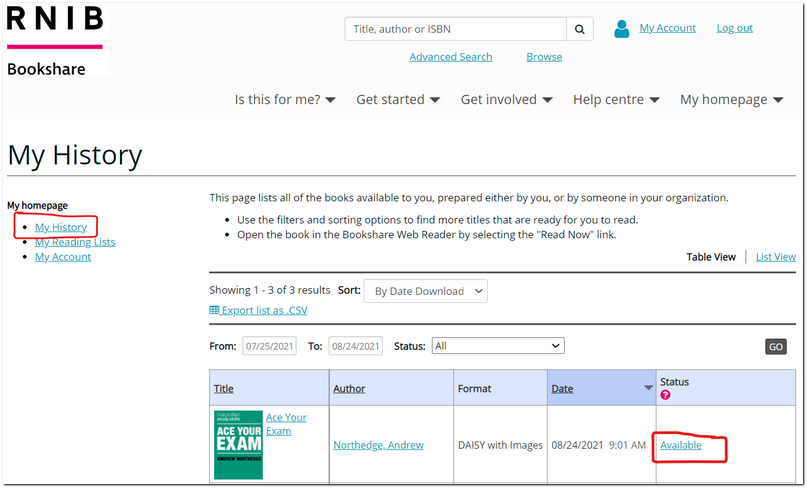
How Can I Read the Books?
Once you have downloaded your books, you can read them on any compatible device, such as your desktop, laptop, smartphone, or tablet PC. Guidance is available from the Bookshare webpage ‘How to read books’. The RNIB recommends the free Dolphin EasyReader app for easy-to-use accessible reading.
What Can I Do With the Books?
Under the Copyright and Related Rights (Marrakesh Treaty etc) (Amendment) Regulations 2018, the books on the Bookshare are available for access by visual and print-disabled students worldwide.
You are expected to abide by the copyright permission systems of the books you download (i.e. most importantly, you must not share them). Each download contains embedded information that allows it to be traced to an individual user account. This allows unlawful sharing of an item to be traced back to the user who originally downloaded it.
More legal information regarding books from the Bookshare can be found on their legal page.
