What Is OpenAthens?
A huge amount of the Library’s information is now made available online e.g. electronic journals, e-books and databases. Many of these e-resources are protected using OpenAthens authentication.
OpenAthens is an access management system used by some UK universities for controlling access to online resources and services. Authenticating to OpenAthens enables you to access many of the Library's online databases, electronic journals and e-books using your Ulster credentials and move seamlessly to other resources without a further login challenge.
For a full list of the databases that are protected by OpenAthens authentication, please consult the Library Databases page. OpenAthens protected resources listed on the databases page are identified by the following symbol: ![]()
Authenticating via OpenAthens
Access to the Library's OpenAthens protected e-resources is restricted to staff and students of the University (see the Terms & Conditions of Use page for more details). You will be required to authenticate before accessing OpenAthens protected resources and, if identified as an Ulster user, will be directed to the Ulster University single sign-on (SSO) page. If you're already logged into another Ulster University SSO enabled service (email, Portal, BlackBoard Learn, etc.) you should pass straight to the e-resource without seeing a login prompt.
Generic OpenAthens Login
When accessing some OpenAthens protected resources for the first time, you may be faced with a generic OpenAthens login screen (see below).
If so, you must search using the 'Find your institution' box in order to navigate to the correct login page. A search for Ulster will present an Ulster University link.
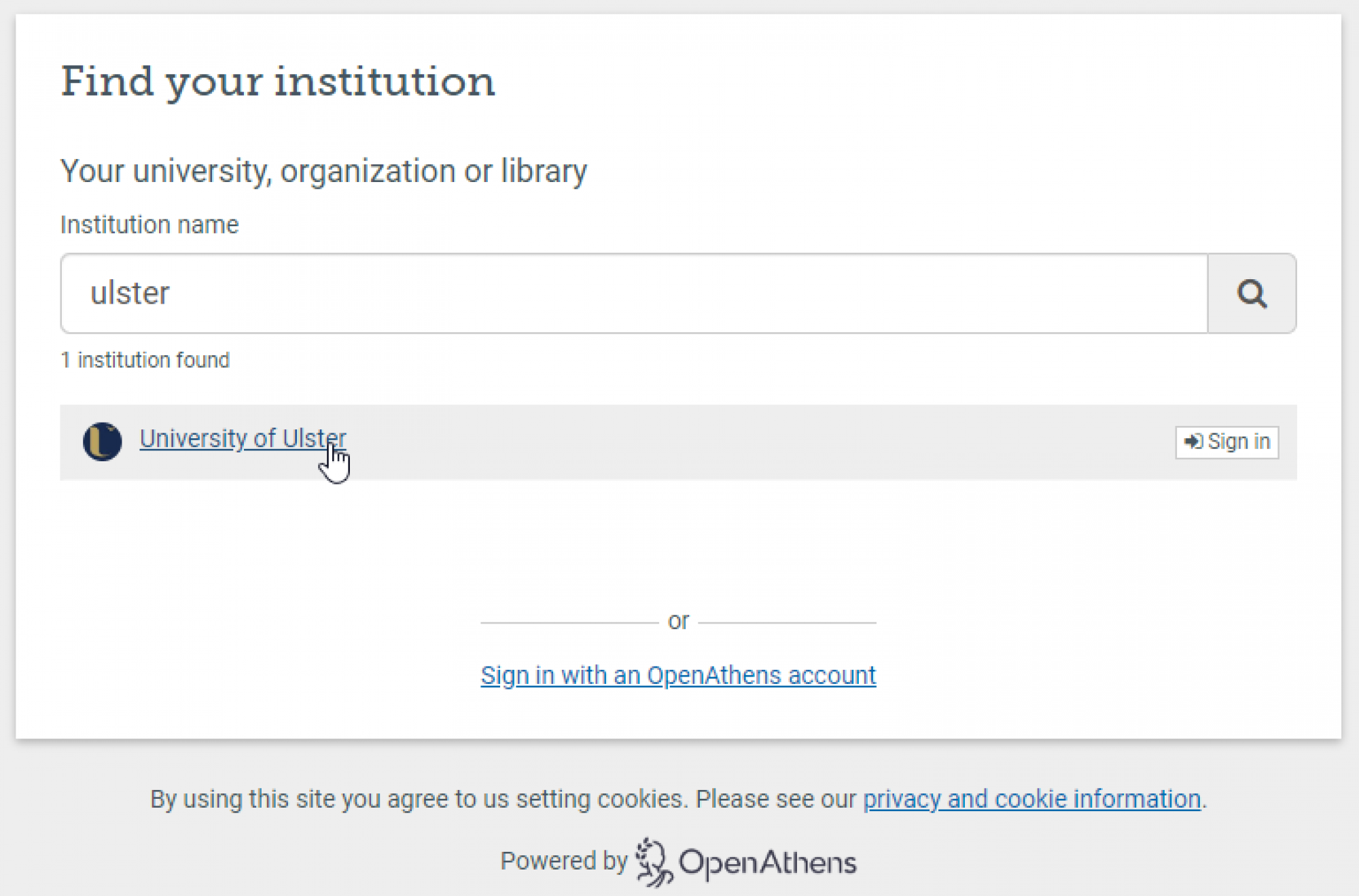
Clicking the link will take you to the familiar single sign-on page as used by other Ulster University services. Logging in successfully here will take you to the desired e-resource.
OpenAthens Authentication: Ulster University login page
If you are identified as an Ulster University member (student or staff) when accessing an OpenAthens protected resource, you should be presented with the familiar single sign-on (SSO) page, as used by many University services. In some few cases you may need to use the 'Find your institution' search on the generic OpenAthens page to identify your institution (as above).
Login with your email address and network password at the Ulster University SSO page. You may also see a Multi-Factor Authentication (MFA) prompt when logging in. If you are already logged into an Ulster University SSO enabled service, you may pass straight to the e-resource without seeing any further login prompts.
A successful OpenAthens authentication via the Ulster SSO page will keep you authenticated during your browser session, preventing further login challenges from other OpenAthens resources.
All users must adhere to terms and conditions of use with regard the Library's e-resources. Please remember, you must not divulge usernames & passwords to anyone and that use of the Library's e-resources for commercial benefit is strictly prohibited.
OpenAthens Authentication: Troubleshooting
Some services do not permit off-campus use. Check the Library Databases page for details.
The Ulster University single sign-on page is the only login page that will take your University credentials when accessing OpenAthens resources. If you see the generic OpenAthens login page, please follow the instructions detailed above. If you see any other form of login screen, look for options to login via your institution/organisation or for an OpenAthens login link elsewhere on the page or site.
If you experience any difficulties accessing Library e-resources, please contact us via the Library Answers service.
