Page content
The Student Portal provides easy access to your online services such as email, file storage, Blackboard learning environment and the Digital Services IT Service Desk.
The University will communicate with you via the methods below.
Please check these regularly:
- The Student Portal
- The Student Guide - Helping you with life at Ulster
- Your student Office 365 email account
- Text message (in exceptional circumstances).
How to access the Student Portal
| Username | Password |
|---|---|
| Student email address | Network password |
Note: When you click on some resource tiles within the Portal (e.g. Results and Library Databases) you will be prompted with an additional 'verify login' screen. On this verify login screen please use your Student B-Code and Network password.
Services available via the Student Portal
Office 365
Student email, OneDrive cloud storage and Office Web Apps.
Banner Student
Student records system where you can check personal details, programme of study, examination details, tuition fees information, email address and initial password etc.
Blackboard & Blackboard Support
University online learning environment which hosts lecture notes, class discussions, module resources and electronic resources. Used by both distance learners and on-campus students. The Blackboard support team can also assist with Turnitin and Studiosity queries.
Digital Services IT Service Desk
Students can log calls to the Service Desk and access the Self-Help Knowledge Base.
Digital Services Software Downloads
A range of software is available to current students including Microsoft 365 and SPSS Statistical Software.
Student Print/Copy/Scan
Advice and Guidance on using the Print, Copy, Scan services available to students at the University.
Home Dashboard
The Portal provides access to applications and contents via the use of tiles.
The screenshot below highlights key areas of the dashboard:
- Navigation panel providing options to view Home, and Student dashboards.
- Toolbar showing breadcrumbs as to current dashboard you are viewing.
- Toolbar showing access to any alerts, profile details and a search field.
- Main Portal area detailing the tiles available for applications and content.
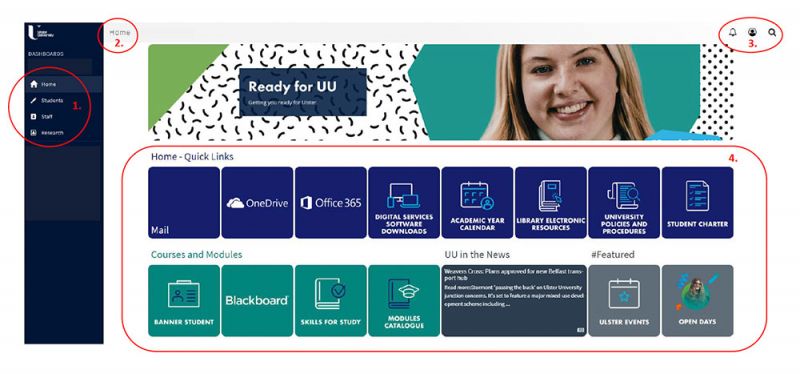
Student Dashboard
You may be prompted to log in to some of the resources linked within the new portal. If this is the case please ensure you use your B-Code and network password.
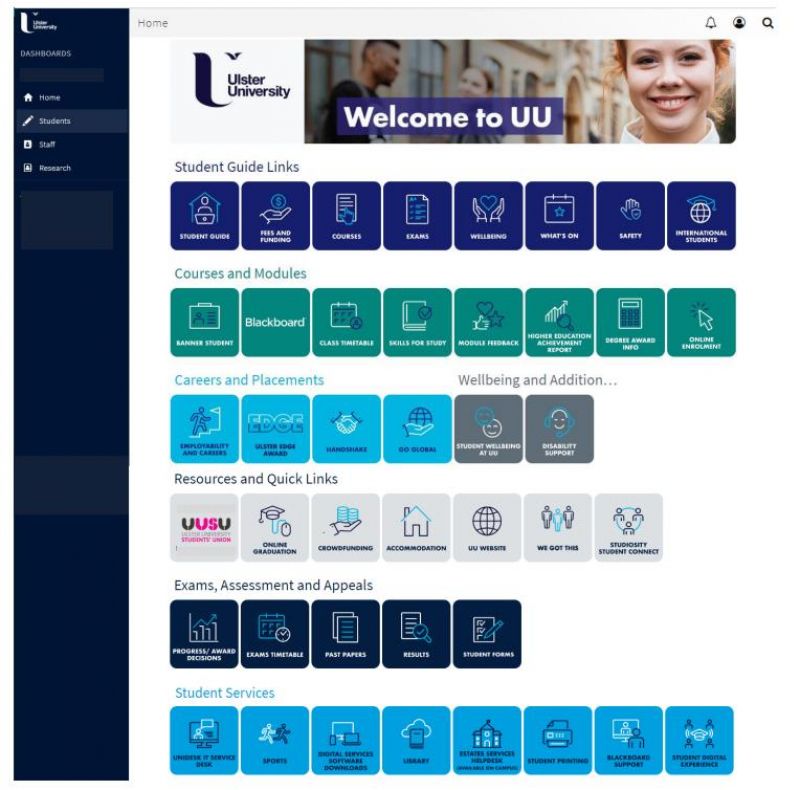
Further Information
Should you have issues or queries please contact the Digital Services IT Service Desk at servicedesk@ulster.ac.uk.


















