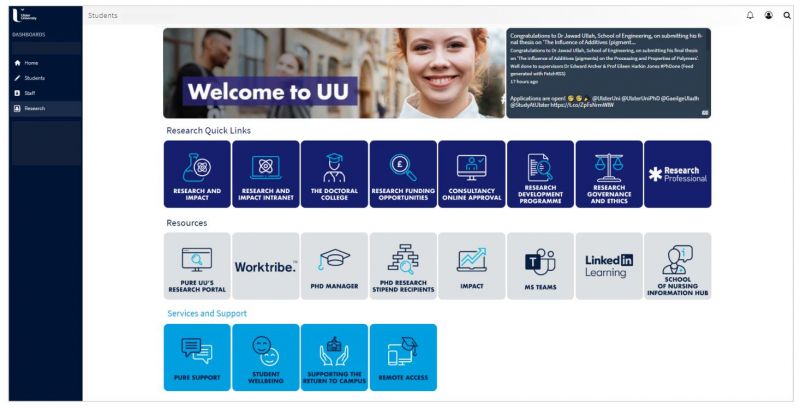The Staff Portal is a personalised application providing users with easy access to many of the online services provided by the University such as Online Mileage, Prior Approval, Self Service Banner, library services and Blackboard Learn.
Once logged into the Portal, you can access all these online services without the need to enter further usernames and passwords via "Single Sign On" functionality.
The Portal also acts as a point of focus for messages sent to you by your faculty and announcements from other University departments.
| URL | Username | Password |
|---|---|---|
| https://portal.ulster.ac.uk/ | Staff email address | Network password |
Services available via the Staff Portal
Office 365
Staff email, OneDrive cloud storage and Office Web Apps.
Blackboard
University online learning environment which hosts lecture notes, class discussions, module resources and electronic resources. Used by both distance learners and on-campus students.
Unidesk IT Service Desk
Students can log calls to the Service Desk and access the Self-Help Knowledge Base.
Digital Services Software Downloads
A range of software is available to current staff including Microsoft 365 and Jisc Online Surveys.
Staff Print/Copy/Scan
Advice and Guidance on using the Print, Copy, Scan services available to staff at the University.
Unified Communications
Information on telephony services.
Service Status Page
Information on service outages and scheduled maintenance.
User Guide
- A guide on how to Personalise or reset your Portal dashboard
Home Dashboard
The updated Portal provides access to applications and contents via the use of tiles. The content is consistent with the access provided in the old portal.
Log in to the Portal using your university EMAIL ADDRESS and network password (Office 365 credentials).
The screenshot below highlights key areas of the dashboard:
- Navigation panel providing options to view Home, and Student dashboards.
- Toolbar showing breadcrumbs as to current dashboard you are viewing.
- Toolbar showing access to any alerts, profile details and a search field.
- Main Portal area detailing the tiles available for applications and content.
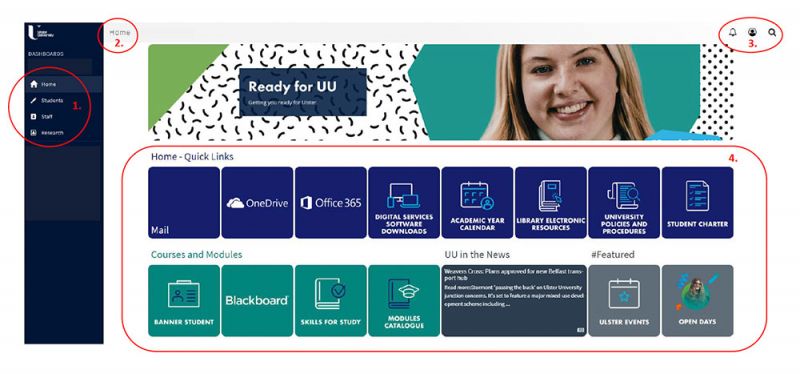
Staff Dashboard
Staff Dashboard details the layout of the applications and content available to Staff.
You may be prompted to log in to some of the resources linked within the new portal. If this is the case please ensure you use your ECODE and network password.
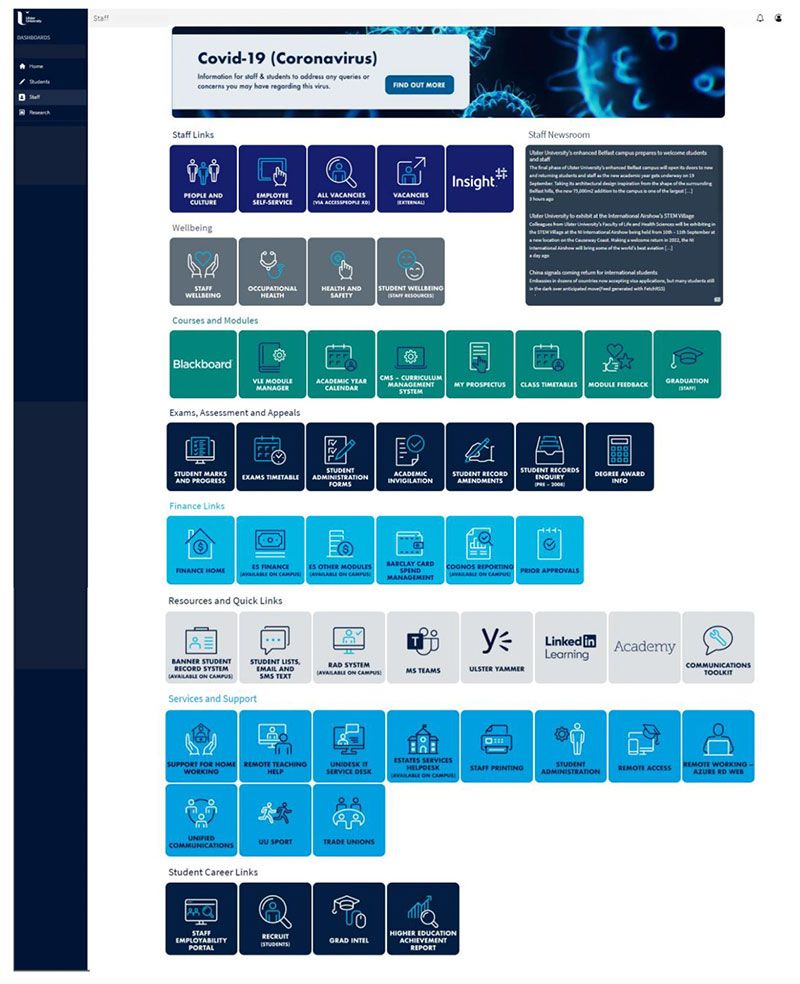
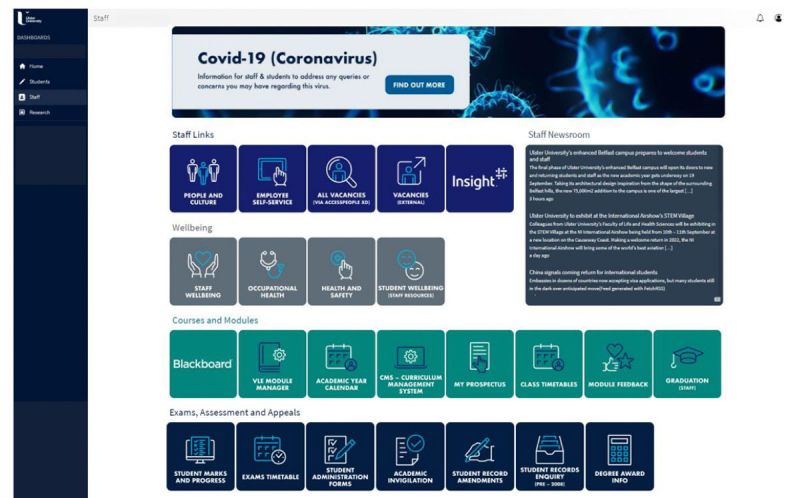
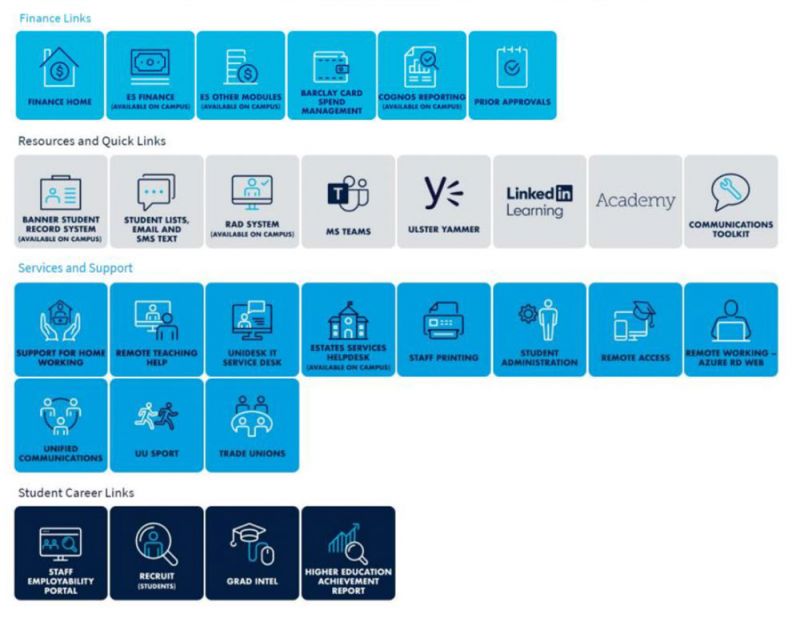
Research Dashboard
The Research Dashboard details the layout of the applications and content available to relevant users.
Further Information
A webpage has been established with support materials and FAQ’s. Hopefully you will find the new portal an improvement and should you have issues or queries please contact servicedesk@ulster.ac.uk.