Call Management Applications
The Unified Communications Teams can support departments and individuals understand their requirements to optimize the management of all their unified communications inbound and outbound.
The University has various platforms to help support engagement with people across a range of voice and digital channels for frictionless customer conversations.
Automations & Self-service
We can design intelligent automations across your voice and digital channels to help your customer self-serve and take pressure off your agents.
We can use automations to drive effective self-service through tailored IVR and chatbots.
- Customised speech bot
- Custom IVR dialogues
- Agent omnichannel queuing & routing
- Call and chat routing
- Build your own custom chatbot
- Integrated callback
Teams Call Queuing and Auto Attendant
Call queues in Microsoft Teams provides a method of routing callers to people in your team who can help with a particular issue or question. Those incoming calls will be distributed one at a time to agents in the queue.
Call queues in Microsoft Teams features
- A greeting message.
- Music while people are waiting on hold in a queue.
- Call routing – in First In, First Out (FIFO) order – to agents.
- Handling options for queue overflow and timeout.
Netcall Liberty
Liberty is a more complex call management platform with real-time reporting, custom dashboard, supervisor management of inbound calls and call recording.

Important
Agents must be configured by Unified Communications before the software is downloaded or the training portal is accessed. Contact the local contact centre supervisor to arrange.
How do I get Liberty software?
- Login to Liberty
- Download Liberty Software
- From the Company Portal/software Centre on your desktop you can select and download Liberty Converse Client.
- Any issues with this download needs to be logged with IT Service Desk servicedesk@ulster.ac.uk
- To login select Sign in with Work Account.
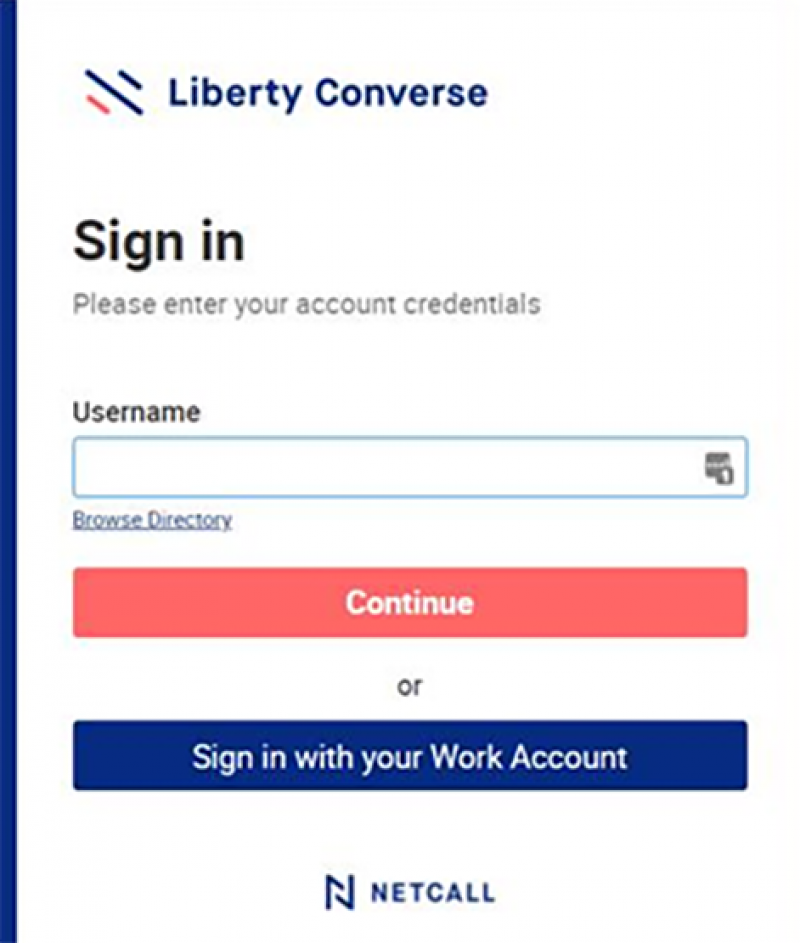

Check your telephone number
Check that your telephone extension (Desk) number is your own number. If your telephone number is incorrect please email telephones@ulster.ac.uk immediately as a wrong number will route calls incorrectly.
If you wish to update your telephone number or room number in outlook or staff business card please email your updated details to telephones@ulster.ac.uk.
Liberty Training Portal
Select Sign up now option and compete the form to create your account. You will receive an e-mail to say your account is pending. It can take a couple of days for this to be processed.
Once you receive your e-mail informing you that you are now part of the Netcall Community, you sign into the Netcall Academy, click on the Academy tab at the top of the screen, this will bring you to the Academy home page. Click on my learning page tile and start learning tab, this will take you to your course enrolment and you can complete the training.
For more information contact the Unified Communications Team

Contact the Unified Communications Team
Telephone: +442870124110
Email: telephones@ulster.ac.uk
Address
Room X056
Coleraine Campus
Ulster University
Cromore Road
Coleraine
BT52 1SA


