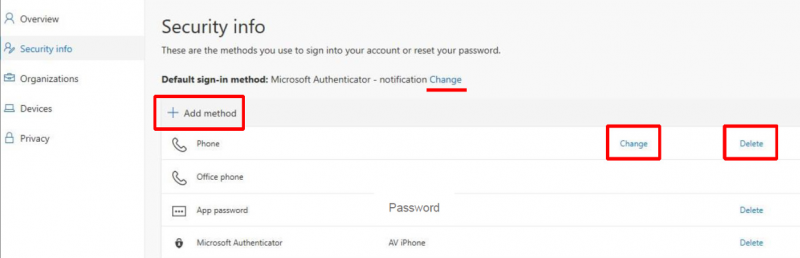1. Open Office.com in a private browser window
On your PC or laptop, open Google Chrome by clicking the three dots icon in the top right-hand corner and click New incognito window.
For Mac users - open Safari on your PC or laptop, click File and click New Private window.
Go to Office.com and login with your Ulster University login details.
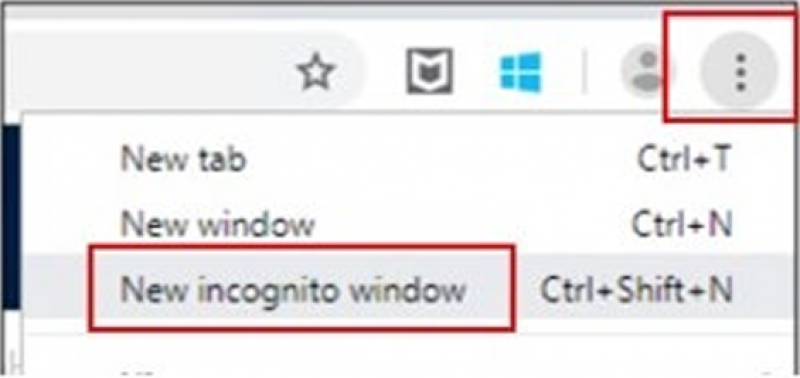
2. Access your Microsoft Authentication Methods
Click your Initials or Photograph in the corner of the screen and click View Account. Click Security info which should be displayed on the left hand side of your screen.
Office MFA App Setup Menu Screen Sequence
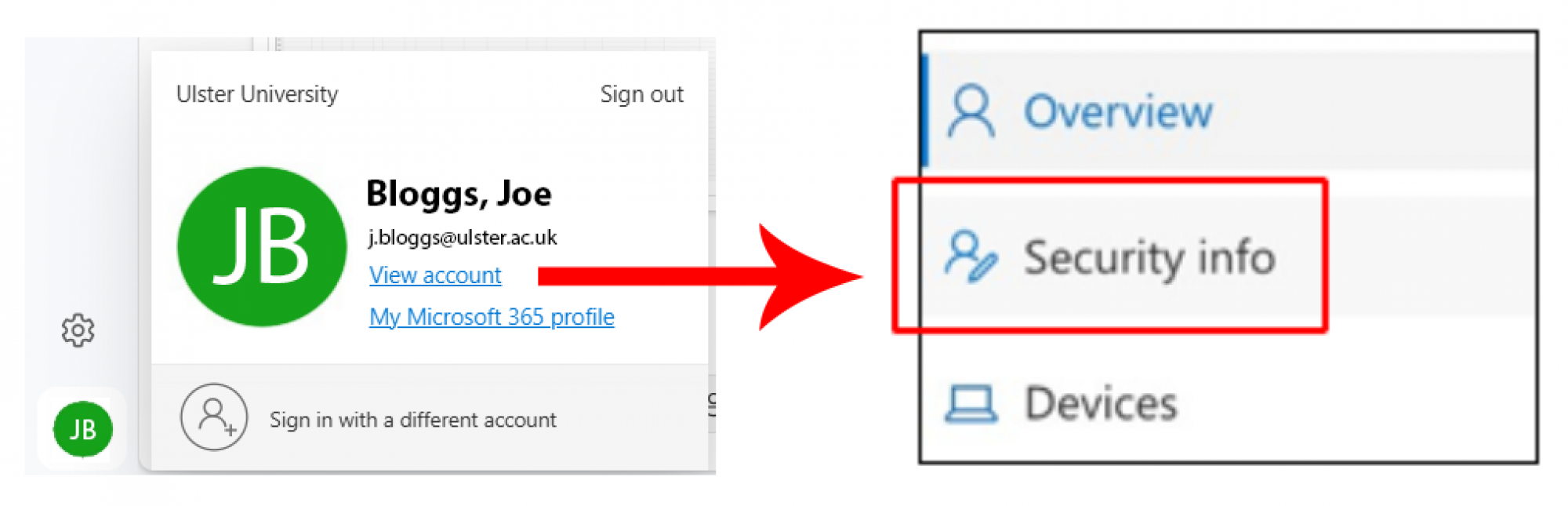
3. List of existing methods
You should then get a list of your previously set up MFA methods. Here you can edit previously set up authentication methods, delete methods, add methods and change your default sign-in method by clicking on the highlighted links.