The Ulster University Doctoral College has developed this page to help External Examiners complete their claim for both their examination fee and reimbursement of their expenses.
Fees
- PhD Examination fee - £200
- MPhil Examination fee - £150
Expenses
Mileage
25p per mile.
Flights
Doctoral College can pay up to £300 for return flights. Any excess must be approved prior to booking the flight and may be paid by Faculty.
Other expenses
Doctoral College can reimburse you for expenses like short taxi trips, parking etc but you will need to provide receipts for these. If you are claiming for a meal, please note that we do not cover the cost of any alcoholic beverages.
Payment schedule
Claims are paid at the end of each month.
They must be submitted online by the end of the first week of the month in order to be included in the payment run at the end of the month.
Starter Declaration Form/Valid P45
Claimants are required to submit a New Starter Declaration for each claim. Tax will be payable for those eligible to pay tax in the UK. If you have a valid P45 this can be uploaded in place of a Starter Declaration Form. A P45 must be dated in the current tax year commencing April of each year and not dated for previous tax years. Invalid P45 will not be accepted.
If the work/examination is carried out within the UK, then you (the claimant) automatically become a UK taxpayer regardless of your residency and so, must submit the starter checklist.
If you did not enter the UK to complete work/attend the viva voce, but you hold a UK bank account, regardless of where you reside you will still be required to submit the HMRC starter checklist.
If you (the claimant) are a non-UK resident, who does not have a UK bank account, and has not travelled to the UK to complete work/attended the viva voce then you will not pay tax and will not be required to complete a HMRC start checklist. Please note, you may need to declare earnings in your country of residence.
As a work around on the claim portal, please upload a document confirming the viva format or reupload your right to work documentation (e.g. passport) in the mandatory declaration section in order to progress your claim request.
The Portal
When you first go in you will need to create an account (view guidance) which includes adding your bank account details. You can find detailed guidance here on adding your expenses but below is a condensed description. Please take special note of the Faculty and School when completing your claim, found in the screenshots below.
When this is complete you will be able to login and click into the option for 'Claim Forms on the top right, then select 'External Examiner' from the drop down list.
This will take you to your dashboard.
In your dashboard, you will need to create a new claim by clicking 'Create' on the right hand side of the page which will then prompt you to enter some details, please enter as below, editing the campus and date(s) of the visit:
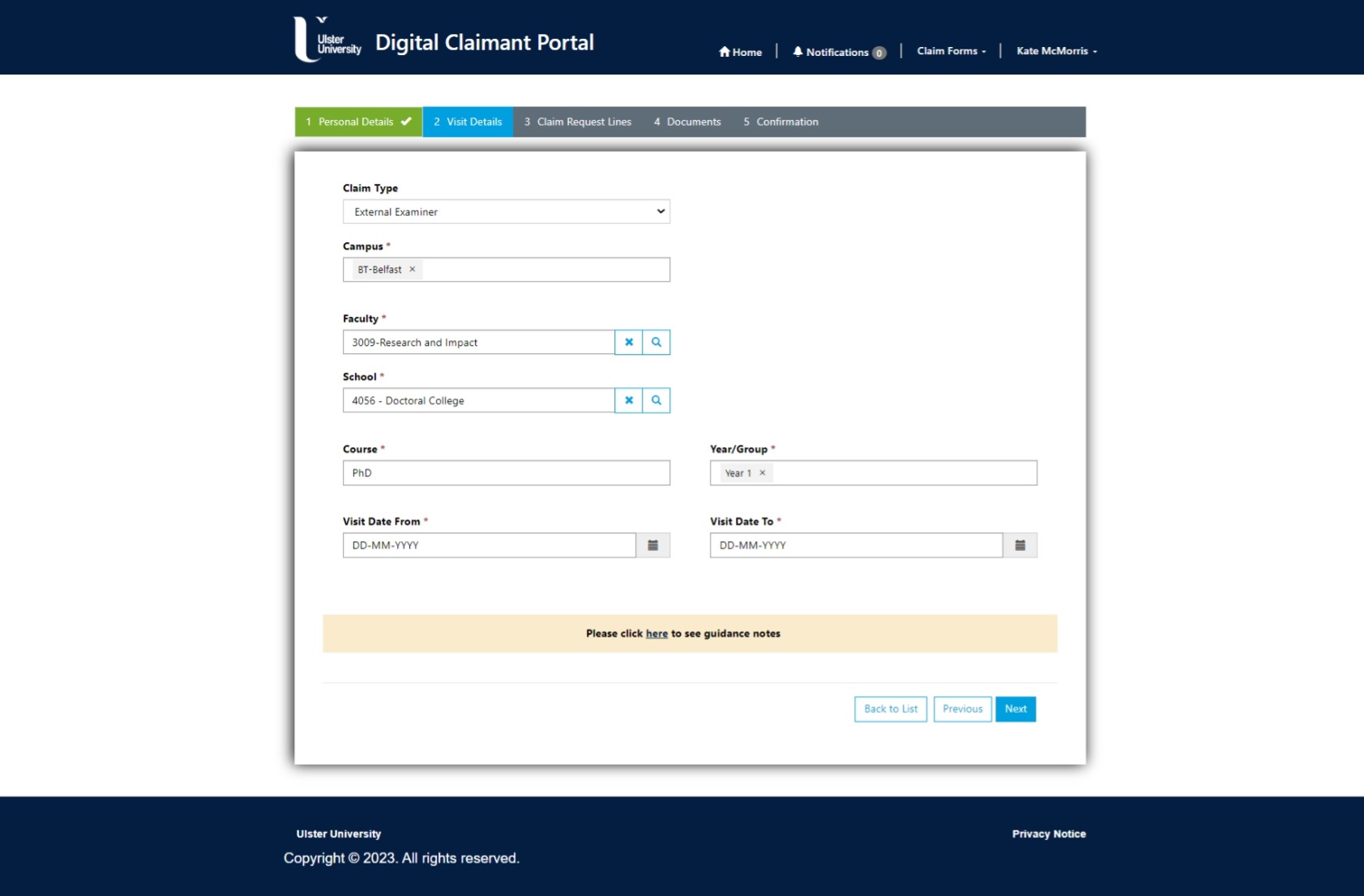
Once submitted you will be taken back to your dashboard when you then need to create a line for each item you are claiming. You should start with your fee. Select 'Fee' from the dropdown menu and then 'Create' and you will be prompted to enter the fee amount.
Once that is submitted, you should then select 'Expenses' from the dropdown menu and then 'Create' again which will them prompt you to select the expenses type, commentary (i.e. what this was for, such as flights from x-y, or meal on x date), and the amount. Once submitted you can select another type from the dropdown list, if applicable.
Once you have a line for every item you can return to your dashboard where you will see your claim similar to below. Here you need to upload the receipts for your expenses. To do this, simply click the square 'Edit' icon at the right of each row.
Claimant Portal Image
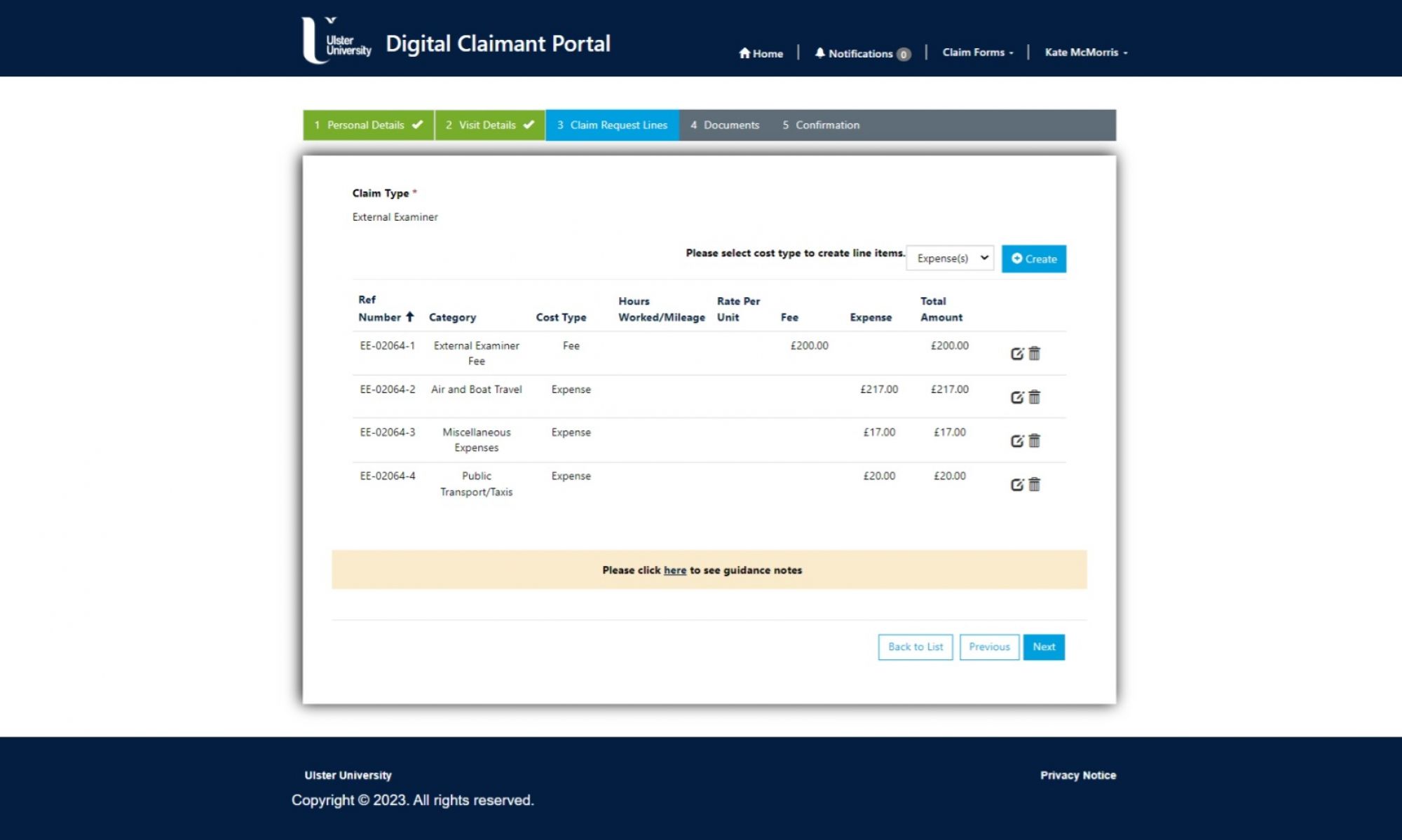
Once everything is uploaded you can proceed to submit your claim

